Over the past two weeks, I’ve shared Why I started Charting as I Go and My Top 3 Internal Barriers to Charting as I Go.
This week, we’ll shift gears and look at the strategies I employed prior to charting as I go that didn’t serve me well and that I ultimately abandoned. I’ll go into the reasons they didn’t suit me.
At the end, I’ll also offer up a few strategies I know my clients have tried or that others have used.
Some of mine or theirs may be familiar to you too. Let me know in the comments after reading the post!
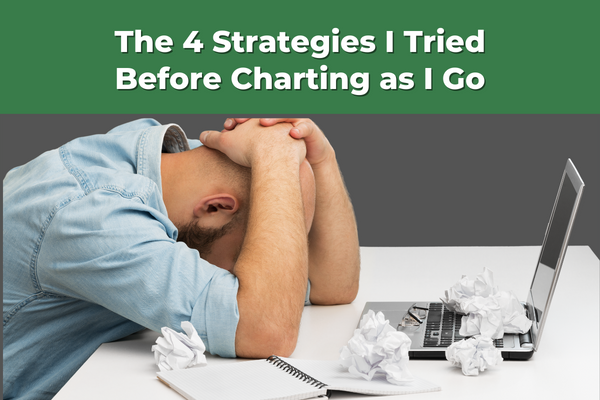
Gotta Save ‘Em All (For the End of Day)
I’m not sure I can call the first one a true strategy as I simply fell into the rut of it because I didn’t know what I was doing: saving all (or a majority of) the notes and charting for the end of the day after I finished seeing my last patient.
The goal during the day was simply to get through all the encounters and try to avoid falling ever further behind.
I would end up rushing from patient to patient, feeling like a chicken running around with its head cut off! Showing up to the visits not having precharted meant I struggled to get myself up to speed and in my haste would completely skip agenda setting which meant I in no way or shape set the boundaries on the encounter or determined what my patients actually wanted to discuss. That led to a lot of “oh, by the way…” issues that arose as I tried leaving.
This haphazard approach also meant I frequently forgot which orders I had placed during an encounter and which ones remained to be completed. Which consequently meant lots of calls (read: interruptions) from radiology, lab, and even pharmacies for the orders and medications that I’d discussed with my patients. This served to slow me down more.
Moreover, the overwhelming amount of work I had to do AFTER a busy day of seeing patients was just soul crushing. It felt like I had another entire day of work left to do.
Even in the digital era, this is how it feels to “juggle” all of the electronic charting.
In fact, even after staying at work late it’d bleed over into home time that day and often other days in the future. Those of you with backlogs know how this starts and how it propagates.
Picking up the pieces of every encounter and finding all the loose threads to tie to complete the charts was so much harder when I was out of that mental space of focusing on each patient.
If I documented days later, then could I maintain it was accurate and captured all that I had intended to? At a certain point, I would probably not remember what I was leaving out.
This was not good for patients, their care, any colleagues or specialists who relied on the timely completion of charts, or myself.
For me and I’d suspect many of you, this is the default mode you find yourself in when you’re not intentional about charting such as with charting as you go.
All You Need Is a Better Template
I don’t know about you, but I went on a quest to find the best note template to solve all of my problems.
After all, I had heard physicians lament their note templates or exclaim “if only I had a better template” then their charting woes would cease.
Physicians be like…
…note template.
Note templates are one of the biggest scapegoats in charting—they’re easy for us to blame AND they’re easy for admin and IT to say they’ll “work on” to improve our lot. This is why they seem as elusive as the pot of gold at the end of a rainbow.
Will a good note template move the needle for you? Maybe, but even then not by much.
Like any tool, a template is only as useful as the person wielding it. And also like a tool, you need the right tool to do the job—meaning, there’s not a single template that will serve all of your purposes, unless you’re a hyper-focused specialist who sees ONLY one type of complaint.
(There’s an ortho “bone broke, me fix” joke in there somewhere.)
So pilfering your colleague’s uber-detailed note template that pulls in every bit of history (including the birth history) of your 100-year-old patient will not solve anything. It tends to just add unnecessary note bloat with information that can (and maybe should) be found elsewhere.
And that was my experience.
I needed a variety of note templates, not just one, and the more complex they were, the less useful they became because it turns out I usually didn’t need most of the data pulled in.
A complex note template slows you down in two ways:
1) More “stuff” to click/tab through, edit, or delete while writing your note.
2) Difficult to find information that you need later and difficult to tell what’s truly important when everything under the sun is in the note.
It’s in here somewhere….
So templates led me to longer notes that were less useful and didn’t in fact save me time.
These days, my main note template is a barebones SOAP format template into which I can pull in other components as I need them. My approach to templates is modular—use the skeleton template and then pull in other smaller, topical portions as I see fit.
Now certain note types still benefit from robust templates to capture everything that’s primarily needed for good care billing purposes. These include physicals, well check checks, and especially Medicare Annual Wellness visits. Just use the templates so you don’t have to get harangued by your billing team to go back and capture some tidbit you left out in order to get paid.
Remember the immortal words of Peter Parker’s/Spiderman’s Uncle Ben: “With great template comes great responsibility.”
Or something like that.
Speak It Into Existence
For as long as I can remember, dictation has been a staple for physicians in one form or another, be it into telephones, dictaphones/voice recorders (yes, even with those mini-tapes), or now microphones or even our smartphones capturing our words and transcribing them live before our very eyes.
I was never a big fan of dictating into a landline phone as was available in some of my institutions during residency as I never practiced enough to get good at it. (Let’s just say there were a lot of awkwardly long pauses, “uhhh’s,” and requests to the transcriptionist to redact things.)
However, a few years into my current position, live dictation via a headset microphone or my iPhone became an option using a popular dictation software. I helped pilot it and roll out some workflows related to it as the integrated functionality within our EHR led to some powerful use cases.
Now, I was never a dictation purist. What I mean by that was that I was still typing in the room with the patient and then finishing up my note via dictation. And the software was glitchy at times, and when it didn’t function properly it lost much of its utility. Even with that I would have continued using it.
The bigger issue for me was that with dictation…came talking…and apparently I talk a lot.
Yes, I know it may come as a shock to the 12 of you who know me.
Basically, I couldn’t help but talk in complete sentences, and felt compelled to add in more words, maybe? I’m not sure.
What I do know is that my notes were about 40% longer, and again less useful to me as the extra verbiage meant it took me longer to decipher my HPIs and A/Ps when I reviewed my notes at subsequent visits. And if they were less useful to me, then chances were they were less useful to others too.
Also, the way mine was set up, I had to go back to my desk to dictate and I usually finished my notes in the exam room just before or just after patients left. So it was unclear whether dictation was saving me any time or not in terms of finishing my notes. However, I didn’t like that my notes were longer and less useful, so I stopped.
I have very efficient colleagues who are very successful in their workflows dictating their notes as they go, so I know it’s possible and can work with charting as you go—it just didn’t work for me.
You should definitely consider it if there’s a chance it will speed you up!
The Early Bird Gets…Tired
The final strategy I tried that I’ll mention here is simply setting aside time outside of my normal work time to get through my charts.
Before kids and daycare drop-offs, etc., I tried getting to work ≥30 minutes before my first scheduled patient so I could hammer out some notes or inbasket tasks.
Other times, knowing I had work to do, I’d try to schedule times at home when I’d do the work.
If you have a backlog, then this is actually a great strategy for chipping away at it. Know that this won’t necessarily stop you from growing your backlog, unfortunately. You still need to make other changes to stop that.
Sorry to burst your bubble.
Being intentional and setting constraints around getting work done by dedicating time to do that work is a pro move.
I stopped doing this for two main reasons:
1) After children entered the picture, this was far less feasible as that time before work now needed to be slated for getting the kids ready for daycare and such.
2) It was wearing me down too much. Again, it was not solving the amount of time being spent ON work even if it was a more of an empowered approach (i.e., assigning work a time). Operating from a place of being worn down meant I was not being very efficient, so again, it led to diminishing returns.
3) Time scheduled at home to chart was always less efficient for a variety of reasons. In fact, if this applies to you, then you should read my post The 9 Reasons You’re Slower Charting at Home.
And if you read that one, then you’d likely find this post also helpful: How to Crush Charting if You Do Bring It Home.
I’m All Tapped Out. What You Got?
So those are the four strategies that I tried, but there are two main others I wanted to share with you that colleagues and clients have tried that I’m including here.
The first is scribes, which is a solution that many doctors think will be the ace up their sleeve. Scribes have never been available to me so I have no experience with them directly.
That being said I do have some ideas for how to best use them that are beyond the scope of this post. Suffice it to say, you need to be intentional and targeted in how you use them to actually gain the benefit.
The second is hiring help in a different capacity: babysitters. No, your babysitters can’t do your charting for you, but they can create the time and space for you (by taking care of your children) to allow you to get your work done.
I don’t judge those that have to resort to hiring babysitters to get their work done, but it does sadden me. I have had several clients within Charting Conquered for whom this was true before they joined the program. Thankfully, with the program’s help they’ve made the mindset and workflow shifts that have enabled this to be a thing of the past!
At the time of this writing, doors to Charting Conquered are open. Charting Conquered has the content and coaching you need to help you get your work done at work. So if you need help with that, then click here to learn more and sign up!
I hope you found this post helpful in demonstrating for you some other clinic workflow strategies of varying quality that I and others have used to varying degrees of success. Let me know in the comments section below.
If you haven’t subscribed to my email list, then do so below so you don’t miss my new posts or my weekly updates (only for subscribers).
I’d also be most appreciative if you shared this post with anyone whom you think would benefit from the content or message of the blog.
