In last week’s post, I made the case that a to-do list is only useful if part of a larger system, namely calendaring.
In today’s post, I will show you how to use your to-do list as part of calendaring to actually get stuff done!
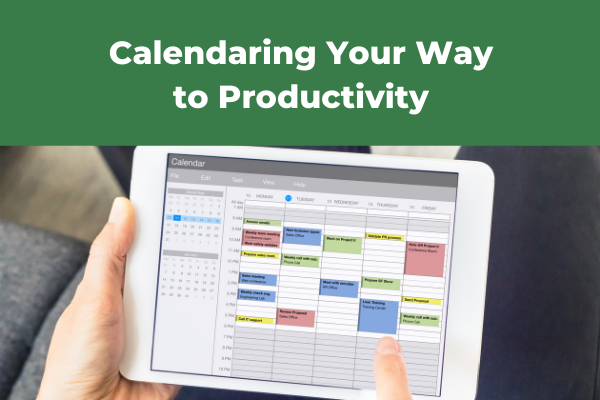
I Calendare You!
As you may recall from the prior posts (here and here), to-do lists often hinder our productivity because we often spend more time generating, perusing, and beating ourselves up over them, than we do actually completing tasks on them.
One way to combat this is to use your calendar. Calendaring (also known as time blocking or time boxing) is essentially scheduling out your to-do list. Assigning every task dedicated time and attention.
It may sound naïve or even silly, but it’s deceptively powerful.
And you may think you already do it, but you probably aren’t really doing it.
Most folks will tell me, “I totally do this—I look at my schedule and see that I probably have an hour free here or there and I tell myself that I’ll pull out the to-do list then and knock some things out.”
This is you telling me you’ve got this on lock!
Yeah…no.
Getting Intentional About Being Intentional
The underlying issue with why to-do lists in isolation don’t serve us very well is the lack of intentionality. Vaguely scheduling, as in the example above, is a step in the right direction but still lacks the degree of intentionality required to actually get stuff done.
Getting intentional underpins your success. Intention primes your brain for what’s to come.
In order to get intentional, you need your driving why, or reason you want to be productive. I touched upon this idea in my charting mindset post, so I won’t dive into here.
Suffice it to say that the most likely reason is that something isn’t working in your life. Maybe you’re feeling too scattered, overwhelmed, spread thin, or like you have too much to do or not enough time.
This last reason—time scarcity—is a major theme, especially with physicians. I can say from coaching many physicians on this topic that most just don’t know how to schedule their time.
And why would they? It’s not something we’re actually taught (add that to the long list of topics we should be taught starting at a young age)!
Alright, it’s time to dive into the specific steps for calendaring!
Step 1: Capture Tasks
First, you need to capture all the tasks you need to get done this week. That is, write out your to-do list!
Ideally, this would be mostly accomplished during some time you’ve scheduled to brain dump. Set aside 15-30 minutes per week to do this away from distractions.
I record my to-do list items in the simple Notes app that comes installed on my iPhone. I put my phone on Do Not Disturb mode or even Airplane mode with WiFi turned off when I do my brain dumps.
The more analog among us can pull out a sheet of paper and a pen. Whatever works for you—it need not be fancy.
Write down the all the things you want to complete including any seemingly small tasks, like errands, grooming, etc. If you don’t, then you’ll over schedule yourself and get even less done.
I always schedule my pre-shave routine.
Don’t rush me. I told you to factor in the time for these types of things!
Design a task capturing system that builds in the flexibility you need.
Step 2: Categorize and Prioritize (Don't Lobotomize)
I included that last one just because it rhymed and to see if you were paying attention, sorry.
Now that you’ve created or maintained your list (which may include things for subsequent weeks), you need to somehow prioritize the items you want to get done this week.
But first you need to dichotomize your list into the following segments:
- Deep work
- Simple tasks
Deep work entails tasks that require carved out chunks of time of your undivided attention. One example for me is writing these blog posts. An example for you may be doing your taxes (ahem, they’re almost due!), or more broadly mapping out a financial goal, like your student loan payoff strategy or asset allocation across your retirement accounts.
Simple tasks are those things that don’t require a ton of mental bandwidth, but still need to get done. After I write a blog post, I need to transfer it to my WordPress site builder (so you can read it), format it, add the GIFs (let’s be honest, the only reason you show up week after week…all 10 of you 😉), schedule it for publishing, and generate the email that goes out notifying you about the new post. These all take time but don’t require deep focus.
Within each segment of your prioritized list you want to make sure the tasks are in order of importance with the most important at the top. This is because you may not have the capacity for everything that you’ve deemed a priority for this week (and that’s okay!).
If you need help with a decision schema for prioritizing tasks, I’ll be publishing a post soon on a tool that can help.
I pull out the tasks for the week to the top of my list and then arrange them in order of importance as mentioned above.
In my Notes app, a single line break separates the items for subsequent weeks so that there’s a visual cue that everything above that blank line is my focus for the week. (I told you this was not a sophisticated system.)
At least not this sophisticated anyway.
Step 3: Assign Time Estimates
You have dichotomized your week’s tasks and prioritized them. Now you have to assign each an estimated time to complete them. Be sure to factor in prep time, commutes, etc.
Also know that we tend to overschedule ourselves because we are overly optimistic about what we can accomplish in short term timeframes. (Interestingly, we conversely underestimate what can be done over longer periods of time).
In my examples above, I’d assign 2-3 hours of deep work time to write a blog post. To get the post published and to you, I’d assign 45 minutes for the rest of the tasks.
Obviously, I have to finish writing the post before I can publish and email out about it so that affects the order in which I can schedule those tasks.
Step 4: Pause & Set Up Your Schedule Framework
When you go to schedule your weekly tasks (step 5 below), you’re not starting with a completely blank schedule. You’ll work them into your existing basic framework for your day, which includes the likes of time blocked for eating and sleeping (I hope).
These items often don’t make the list because they’re a given—but they’re high priority and hopefully are your non-negotiables.
(If they’re not a given, then you can certainly add them to Step 1 above).
These should include time blocks for yourself (including self-care in all its forms—exercise, mindset work, eating, sleeping, etc.) and your family, if applicable.
If these time blocks are static, then you can set them as defaults or repeating events so you don’t have to fill them out every week.
You’ll next add in any scheduled or set activities even if they’re not a high priority item.
Around this framework you’ll be able to fit in your tasks. Notably, you’ll also get a sense of when you have solid chunks of time to allocate for your deep work.
Step 5: Schedule Your Tasks/To-Dos
Finally, is the step you’ve been waiting for!
Look at your list of tasks and use your estimated durations to figure out when/where you can plug them into your schedule. Jigsaw them in where you have availability!
Step 6: Build in Margin
Do not schedule yourself up to your teeth with tasks. Do not fill your cup to the brim; make sure you leave in a little space to add creamer.
This is especially true when you’re in the early phases of implementation as your time estimates won’t be perfect and you’ll be getting the hang of all of this.
Give yourself some breathing room to allow yourself some flexibility. Pad your schedule with some buffer time. See my post on this topic.
Step 7: Use Your Calendar!
So you’ve scheduled out your tasks—strong work!
Now honor your commitment—make a deal with yourself that if you put it on your calendar you will get it done!
By staying true to your calendar, you always know where you need to be and what you need to be doing. It removes ambiguity and uncertainty, which is incredibly powerful.
You’ll never have to waste time wondering what you’re supposed to be doing, which is a huge time and productivity killer.
If you follow your schedule and you’ve scheduled in family events, for example, you know you’re giving them your attention undivided during that time. This means you don’t have to stress about accomplishing your other tasks because you already decided on a time to get those done!
You’ll know that whatever you’re doing you are exactly where you are meant to be because you’ve already done the work ahead of time to plan it out. That is an extremely empowering thought.
Step 8: Iterate and Flush Out
Your first iteration and attempts to put this into practice will not be perfect, and that’s okay. In fact, it’s more than okay. It’s perfect that you’re taking action. You’re moving yourself forward.
There will be times when you don’t honor your calendar. That too is okay. Like with everything else, you need to show yourself compassion as you try this out.
Be curious. View your attempts as prototype testing. You’re looking for the best prototype to take to the production line and implement.
You’ll refine your scheduling and get better at estimating time needs. That will come with time and practice.
You’ll get better at this over time. Go try it out!
Well, there you have it: a seemingly simple, yet powerful way to get more done. What do you think of calendaring (or time boxing) as described above? If you already use it, what works for you and/or what specific tips/tricks do you have? Let me know in the comments section below.
If you haven’t subscribed to my email list, then do so below so you don’t miss my new posts or my weekly updates (only for subscribers).
I’d also be most appreciative if you shared this post with anyone whom you think would benefit from the content or message of the blog. They may similarly be most appreciative 
